SolidPlant 3D
Comprehensive Plant Design for SolidWorks
The one and only truly specification-driven plant design software for Solidworks. SolidPlant has brought the best 3D MCAD capability into today’s world of plant design. Sophisticated, state of the art new features will help you produce 3D models and all related production documents fast and easily. Work with highly accurate dimensions from SolidPlant’s vast piping specification database to prevent any mistakes on the bill of materials and other output documents.
SolidWorks+SolidPlant3D = Perfect match for plant design engineers.
What’s New SolidPlant 3D 2022
Spec in new project
Search in Select Component
Item Code Generator
Dotbak file
Default Branch
Custom Equipment
Component Folder
Backup Location
2D ISO
What’s New SolidPlant 3D Release Note
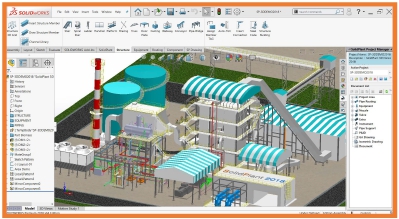
New User Interface
In this release, SolidPlant introduces a revamped user interface. To optimize user-friendliness and recognizability, we have styled our user interface in such a way that it is now fully in line with that of SolidWorks. SolidWorks users will feel even more familiar with SolidPlant, as the interface is now so similar to the platform they know best.
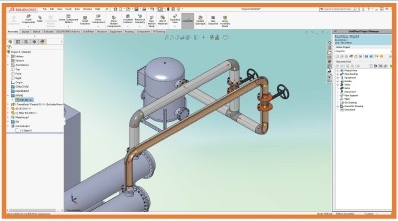
Jacketed Piping
SolidPlant gives the user the possibility to use jacketed pipes. Jacketed piping is commonly used to convey very viscous process fluids in an inner pipe, heated by steam/hot water/hot oil or other heating medium between the jacket and core pipe. With this feature, users will have more freedom to design piping systems for the most diverse kinds of projects.
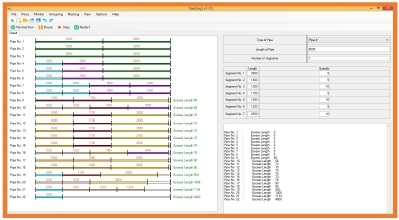
Bar Nesting
In this year’s version, SolidPlant includes a useful tool for bar nesting. The pipe cut list can be imported into the nesting tool, which will optimize the cut of the stocks into the desired lengths. This procedure will minimize the waste of materials and thus reduce costs.
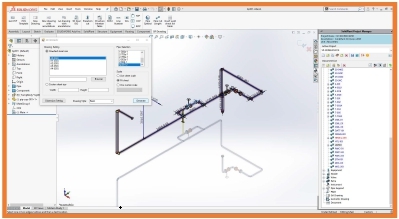
3D Real Isometric
Beside the industry standard isometric drawings by Isogen that is already included in the software, SolidPlant additionally offers the possibility to generate 3D isometric drawings. More realistic looking drawings with SolidPlant 3D.
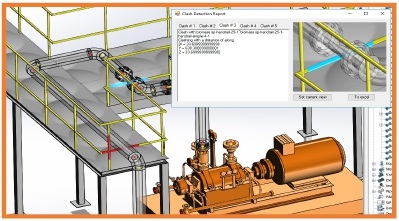
Clash Detection
In SolidPlant a new feature is added that will further reduce the number of mistakes in any project. The user can apply clash detection to an entire pipe line in two different modes: soft clash detection and hard clash detection. Users can apply soft clash detection to determine the working space around a specific pipe line to make sure that there is enough room for service and maintenance. Hard clash detection can be used to check if a specific pipe line collides with others objects in the plant. Fewer mistakes with SolidPlant.
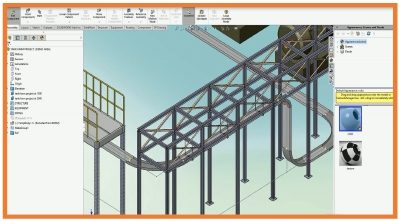
Cable Tray with Specification
In SolidPlant the cable tray feature has been upgraded. Now, the user can add a specification for the cable trays. This increases accuracy and practicality when designing cable trays in a project.

Large Design Review Mode
In SolidPlant the user has the possibility to review the project quickly and easily without having to worry about
loading time. In this mode, the focus will lie on the graphics of the project, disabling the underlying database, making for a smooth and quick way to review and present a project. More flexibility and better performance with SolidPlant 3D.
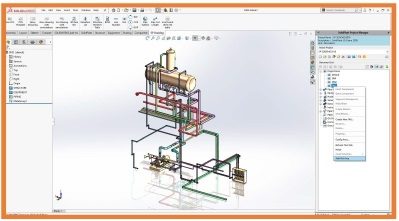
Area Mode
SolidPlant has increased the speed of the design process by introducing Area Mode. The user can specify a certain
area within the project in which the design tasks take place. Outside this area, certain features will be turned off, putting less strain on the operating system and, thus improving performance.
New Enhancements in SolidPlant 3D
Project Management
– The input of dimensions in SolidPlant’s structural and equipment templates has been restyled to be
in uniform with SolidWorks
– BOM enhancements:
filter
group by length of pipe
show all components
Piping
– Tapport: SolidPlant further increases the variety of pipe components by adding tap ports into the list.
PDM Lite
SolidPlant gives the user more flexibility with PDM Lite as a stand-alone application, without the need of SolidWorks PDM. PDM Lite offers new features to increase overall user friendliness. It is now possible to store the ‘Vault’ either inside or outside the database, allowing for more flexibility when choosing a project’s location.

STEEL STRUCTURE
SolidPlant 3D offers one of the quickest and most easy to use features for steel structures. Structural members are based on international standards. Complex models for stairs, platforms, pipe racks, etc., can all be generated within minutes by using one of the many templates.
EQUIPMENT
SolidPlant 3D offers a vast library of typical equipment, such as tanks, pumps, vessels, and more. Custom made equipment can be imported from SolidWorks or any 3D solution.
PIPE ROUTING
SolidPlant 3D offers the most complete set of piping features. Manual or fully automated, everything supported by a vast database of pipe component catalogues.
OUTPUT DOCUMENTS
SolidPlant 3D gives you access to all documents related to your project: isometric drawing, general arrangement drawing, bill of materials and PCF.



